
How to access to the PLA2021 Europe Virtual Event Platform
1) First of all [ Register] to the event
If not done yet you need to register to the event and claim for your pass.
Free pass for visitors, paid ticket for consultant & providers not sponsoring the event.
Profesional email provided will be the one to be used to log in in step 2.
Register and check your inbox for confirmation message.
Technical Issues?
Contact us at info@paperlesslabacademy.com
Check below the Frequent Asked Questions
2) Access to the Virtual Event platform from your Desktop
Get registered first to the desktop version to set your username and password
- Access to https://ve.attendify.com/index/dd2cmu/s_dd2cmu/
- Enter same email address used when you´ve registered
- Create Password
- Check your inbox to confirm your email address and activate Attendify account
- Confirm
- Access your Attendify account


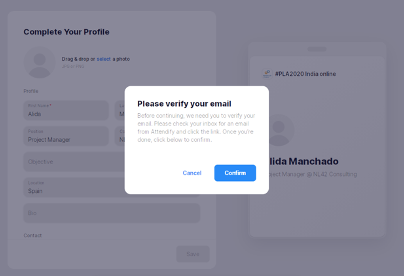
3) Take the event on your pocket
- Download the Attendify App from your Apple Store or Google Play Store
- At the bottom of the screen, follow message Signup to join private event communities
- Use same credential: email and password than for the virtual event platform
- The PLA2021Europe will then show-up
- You´re in! Discover your PLA2021Europe Event App


Why downloading the PLA App?
- More features to benefit interactions and set your own agenda
- Flag your favourite presentations & workshops and set a reminder
- Flag the presenters, sponsors and peers you'd like to contact
- Chat anytime from anywhere
- Access to Video & Image Gallery
- Receive notifications where ever you are
- Attend the presentations & workshops from anywhere
