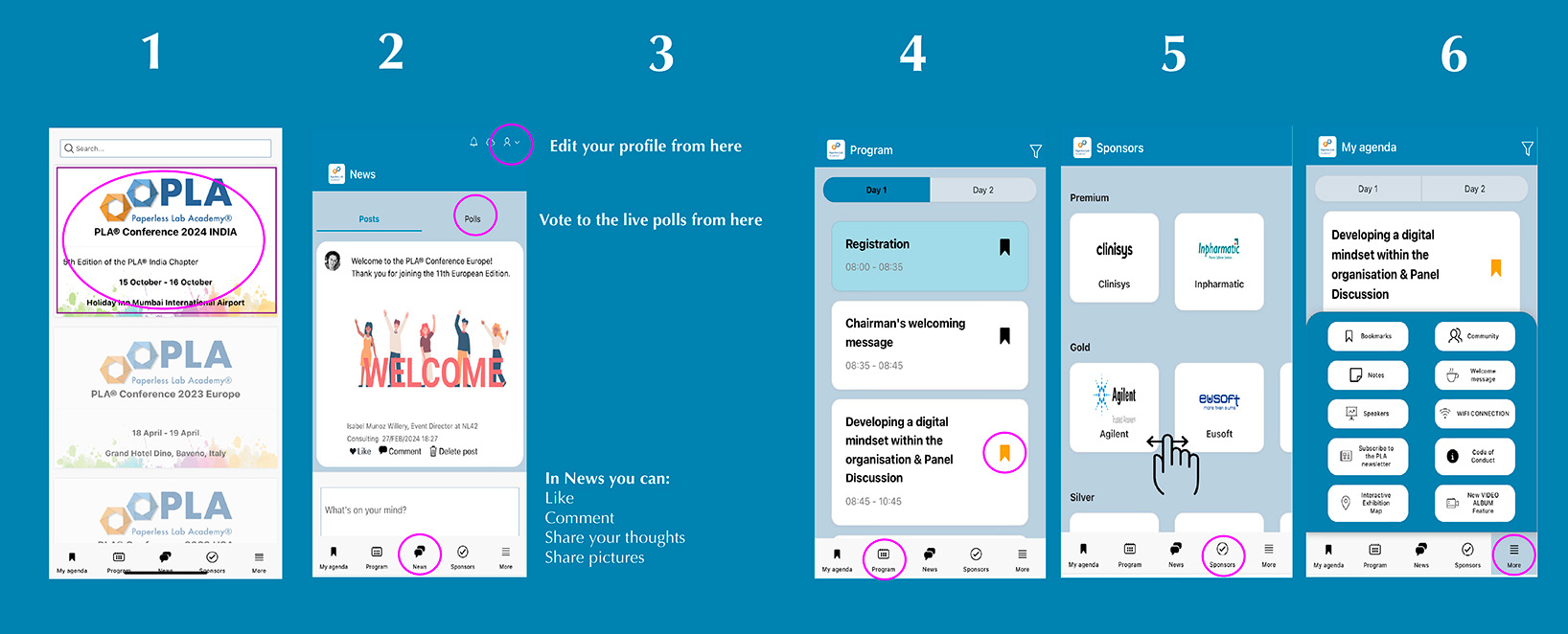The PLA® goes Paperless #PLA2024INDIA
Take the PLA® conference booklet in your pocket!
In it you will find all the information you need about the agenda, the speakers, the workshops, the sponsors and much more... See below how to login and a quick guide.
1) Read the QR code with your Smart phone to access the PLA conference application via your browser.

2) Sign up and Log in
- Sign up: Enter the same professional email address you have used to register to the #PLA2024Europe
- Make sure to accept the Terms and Services of our Conference Application
- Check your inbox for an email from support@paperlesslabacademy.com
- Add a personal password of your choice
- Log-in
- Allow notifications so that reminders can be sent to you during the 2 days conference [notification can be turned off anytime]
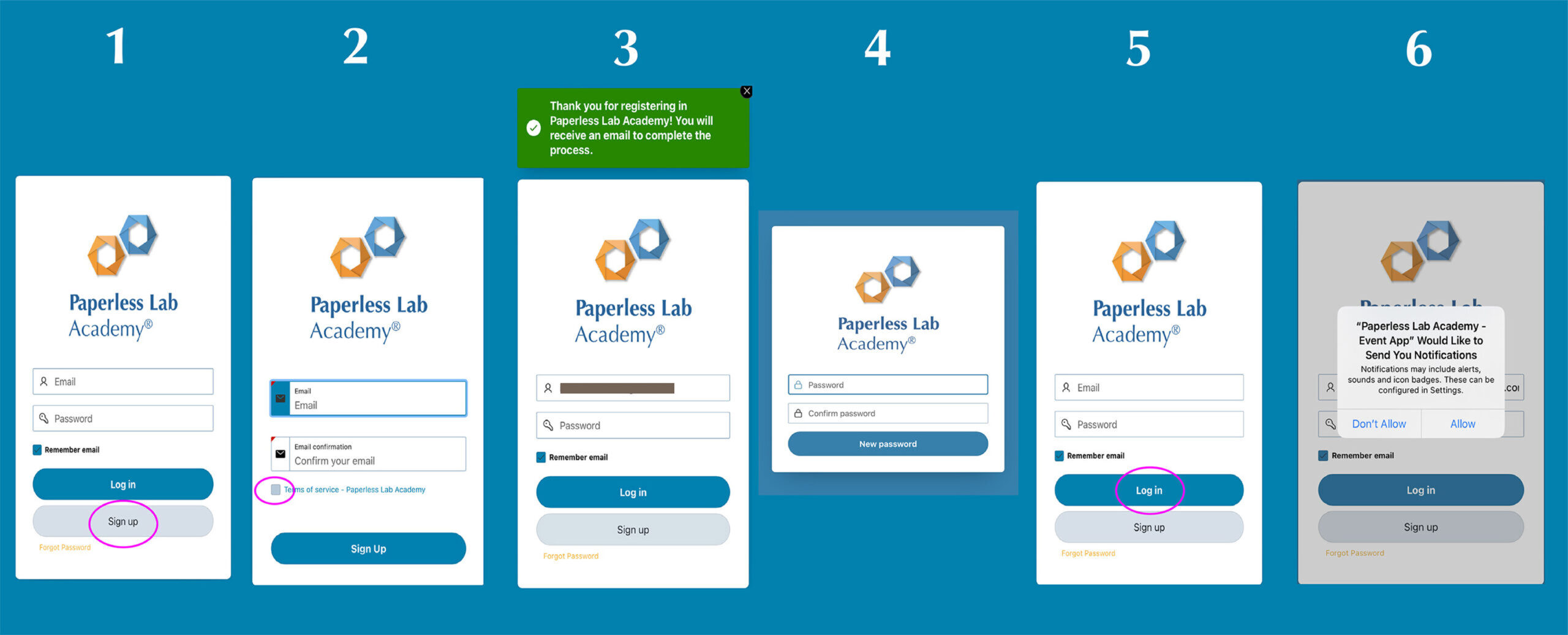
You're in!
Once done, if needed you can always reset your password: 1) Forgot password, 2) check your inbox, 3) set new password, 4) Log In
* Note: Access to the conference application does not imply access to the conference. Access to the conference is only granted once your registration has been confirmed.
3) How to navigate the application?
- Access to the PLA2024 INDIA
- You are in the News corner where every one can interact with every one.
- Edit your profile - add portrait picture, bio, comment and contact details -
- Access to Program from main menu - when you label a session, it goes directly to My Agenda
- Access to Sponsors virtual booths - from there, you can access further information about their product and services, download brochures, watch videos and note which sessions they are leading -
- Access to More to reach information about Speakers, take Notes, see all items labelled in Bookmarks, see who's who in Community, and more information from the organisation